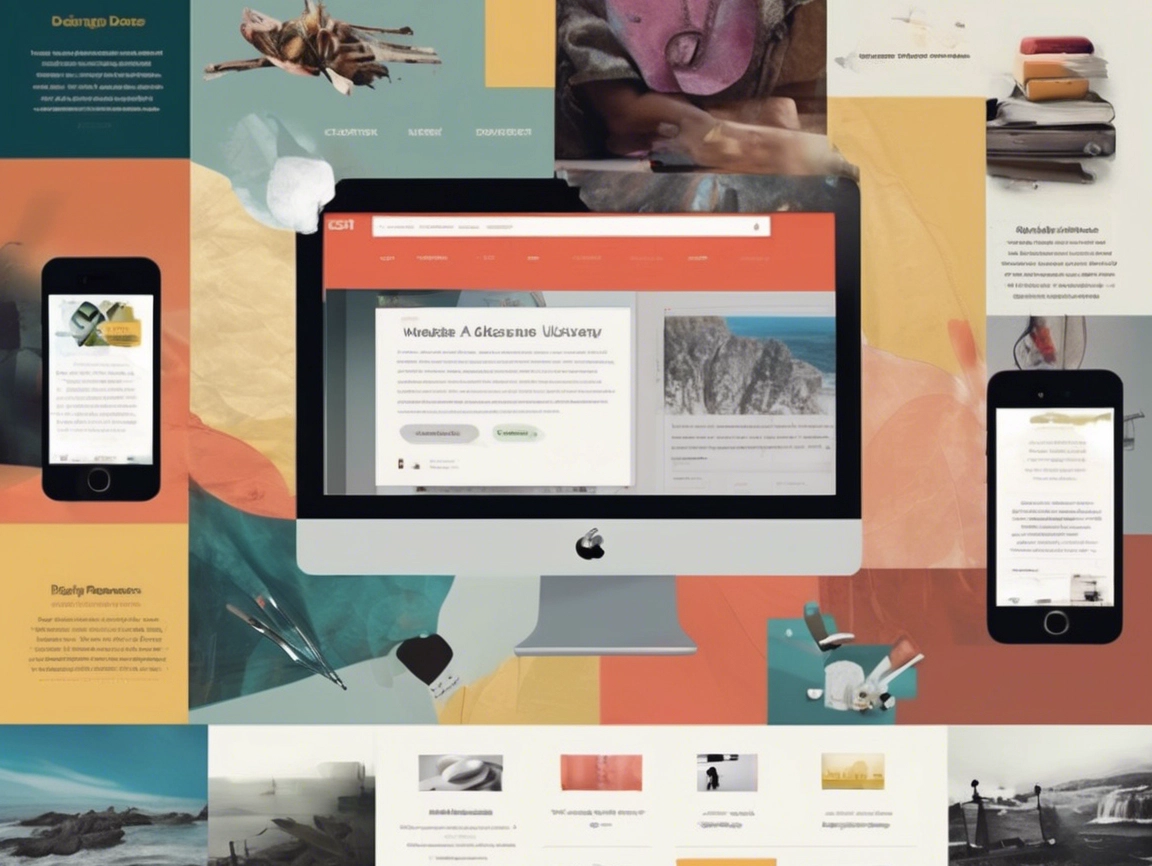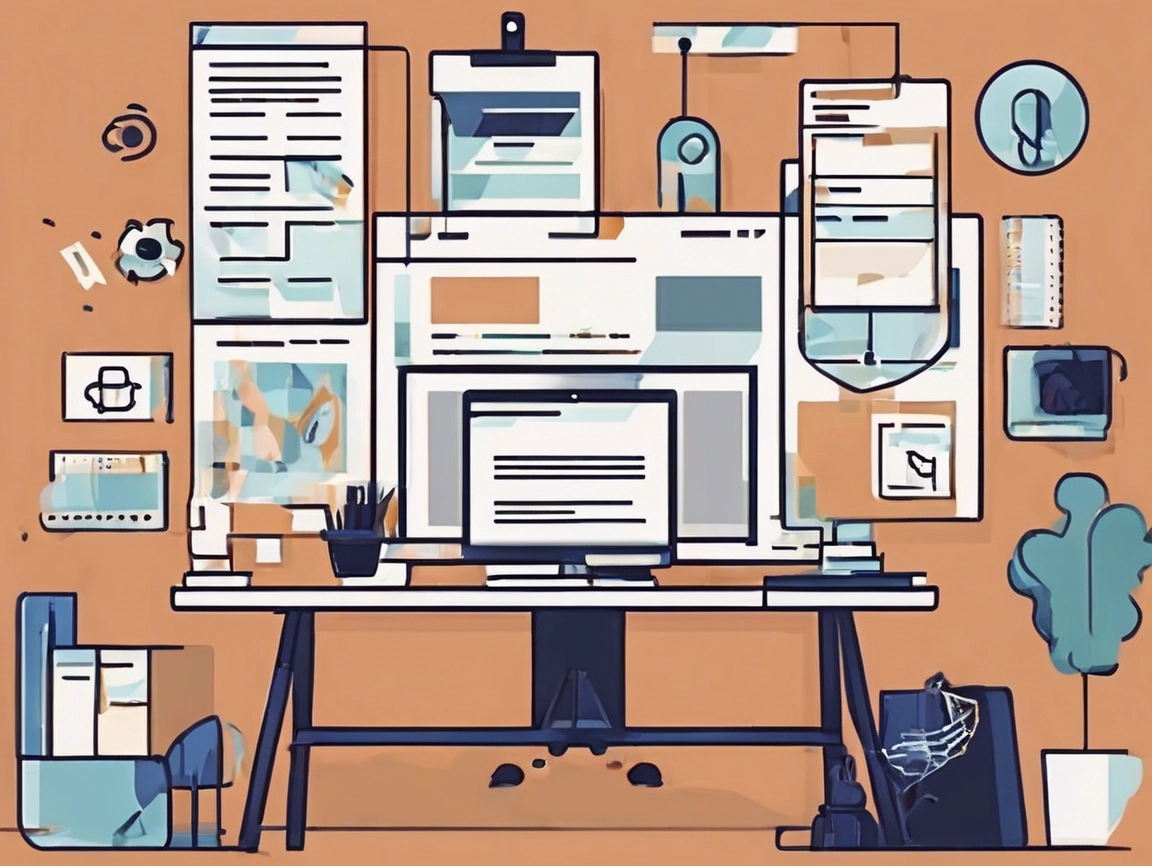Cap Puckhaber, Reno, Nevada
Web design might seem like a complex field, but it’s really about creating a visually appealing, functional, and user-friendly website that achieves your goals. This guide offers a simple way to start creating your first website. Whether you’re building a blog, e-commerce store, or business site, understanding the basics of web design will help you create a website that looks great and works well for your visitors. In this guide, we’ll break down the essential components of web design and provide tips for beginners on how to approach your site’s design.
What Is Web Design?
At its core, web design is the process of planning and creating the layout, structure, and visual elements of a website. This simple guide to creating your first website includes choosing colors, fonts, images, navigation, and ensuring that all of these elements work together to deliver an intuitive and enjoyable experience for users. Good web design isn’t just about making a site look nice—it’s about making sure it’s easy to use, effective in conveying your message, and optimized for conversions (like getting users to take action on your site, such as signing up, buying, or contacting you).
How to Think About Your Website Design
When designing your website, it’s important to keep a few key principles in mind:
- User Experience (UX): Make sure your site is easy to navigate. A clear, logical structure helps users find the information they need quickly and easily. The fewer clicks it takes to get to important content, the better.
- Visual Design: Choose a color scheme, fonts, and images that align with your brand or personal style. Keep the design consistent across pages to avoid confusion. Too many colors or conflicting styles can make a site feel cluttered and overwhelming.
- Responsive Design: In today’s mobile-first world, your website must be mobile-friendly. A responsive design adjusts the layout of your site based on the size of the screen, whether it’s a phone, tablet, or desktop.
Research Before You Design
Before diving into building your website, it’s crucial to do some research:
- Competitor Websites: Look at similar websites to see what works and what doesn’t. Take note of their navigation, color schemes, fonts, and content layout. What do you like about their design? What can you improve upon for your own site?
- Target Audience: Think about your audience’s needs and preferences. What type of design would appeal to them? Consider their behavior, such as which devices they use most frequently and how they navigate websites.
- SEO and Conversion Goals: Make sure your design supports SEO (search engine optimization) and conversion goals. Your design should make it easy for users to take action (e.g., signing up for a newsletter or making a purchase) and for search engines to crawl your site.
How Design Affects Conversion and SEO
The design of your site plays a major role in both conversion and SEO:
- Conversion: A well-organized layout that highlights key actions, like filling out a contact form or completing a purchase, can boost conversions. Elements like clear calls to action (CTAs), attractive product displays, and an easy-to-use checkout process are all design factors that influence how many visitors take the desired action.
- SEO: Your website design should support SEO by making content easy to find and read. This is critical when creating your first website. Use proper headings, a clear URL structure, fast loading times, and an easily navigable layout. Additionally, avoid excessive pop-ups or clutter that can drive visitors away and hurt your SEO rankings.
Tools for Building Your Website
For beginners, there are many tools and platforms that make web design easier:
- WordPress: A user-friendly platform with countless themes and plugins that allow for easy customization. WordPress is ideal for beginners and offers flexibility as your site grows.
- Wix and Squarespace: Drag-and-drop website builders that make it simple to create a beautiful site without coding knowledge. These platforms are perfect for beginners looking for quick results.
- Canva: A graphic design tool for creating custom images, banners, and logos that can enhance the visual appeal of your site.
- Google Analytics: To measure the performance of your website and track how users are interacting with your content.
Measuring Performance
Once your website is live, you’ll need to track its performance. Tools like Google Analytics allow you to monitor traffic, user behavior, and conversion rates. Look for pages with high bounce rates or low conversion rates, as these may indicate that your design or content needs improvement.
In conclusion, web design is more than just about how a site looks—it’s about creating an experience that works for both your users and your goals. By considering user experience, doing research, and using the right tools, you can create a website that stands out, performs well, and helps your business grow. Stay focused on clarity, usability, and your audience’s needs, and your site will thrive with this simple guide to creating your first website.
Want more website tips from a fellow small business owner? Follow me, Cap Puckhaber, at WebsiteJockey.com where I share no-fluff insights on building, launching, and securing your online presence like a pro.
More blogs