By Cap Puckhaber | websitejockey.com
If you’re a small business owner, beginner marketer, or just starting a blog, your goal isn’t to build the next Facebook. You want a site that looks good, loads fast, and works—without wasting time on clunky website builders or bloated templates.
The good news? You can make a one-page website or small multi-section site that is clean, modern, and effective using powerful yet simple tools—even with AI to help you build it in minutes.
This guide will walk you through:
- The best hosting and site-building tools
- Homepage design best practices for small businesses
- How to choose the right site layout ideas
- Plugins to improve your website’s appearance and performance
- Tools that show you how to design a web page template
- Smart AI platforms that can design it for you
Let’s get started with building the best, beautiful websites for small business with clarity and purpose.
Why Simple Works: The Power of a One-Page or Lean Website
You don’t need 15 pages, parallax video banners, or a dozen pop-ups. What you need is a site that quickly explains:
- Who you are
- What you offer
- How to contact or buy from you
This simplicity is exactly what makes great company websites effective. Whether you’re running a small bakery, photography business, law office, or personal blog, a focused layout is more important than fancy animations.
What visitors really want:
- Fast loading speed
- Clear, mobile-friendly design
- Easy-to-find contact info or CTA
- Trust (testimonials, logos, bios, etc.)
That’s how you create nice corporate websites and pretty websites that convert.
The Best Hosting Platforms (Skip the Gimmicks)
Forget basic builders like GoDaddy Website Builder—they limit your layout flexibility, SEO, and design control. Instead, use platforms that are powerful, simple, and built for modern performance:
- Webflow
- Visual builder, no coding required
- Full design control with clean HTML/CSS output
- Great for small businesses that want a premium look
- Framer
- Lightning fast, AI-powered
- Best for one-page sites or lean startups
- “Make a one page website” has never been easier
- Ghost
- Minimalist blog-first platform
- Excellent for personal brands or professional blogs
- Supports memberships and newsletters natively
- WordPress (self-hosted via SiteGround or Cloudways)
- More flexibility and plugin options
- Choose themes that follow homepage design best practices for small businesses
AI Tools That Can Build Your Website from an Idea
Want a bot to build the site for you? These AI-powered platforms take your business description and generate a site in minutes:
- Durable AI
- Built specifically for small business owners
- Just type what you do; it builds a beautiful site instantly
- You can customize or publish right away
- 10Web (AI WordPress Builder)
- Uses AI to create a WordPress site based on a few prompts
- Great for creating a full-featured site quickly
- Framer AI
- Turn text prompts into design-ready layouts
- Perfect for site layout ideas and how to make web template examples
Top Themes and Layouts: How to Make a Website Look Better on Sites
Instead of endless scrolling through bloated themes, look for clean, professional layouts. Here’s how to make a website template that works in the real world:
- Use section-based structure (hero → about → services → testimonials → contact)
- Mobile-first responsive design
- Plenty of whitespace
- Clear typography and CTA buttons
How to make a website template without coding:
- In Webflow or Framer: use a blank canvas and drag/drop sections
- In WordPress: use lightweight themes like Astra, GeneratePress, or Neve
- Use pre-built layouts that follow best practices, then customize with your brand
Homepage Design Best Practices for Small Businesses
Your homepage is your first impression. Here’s what it should include:
- Headline that says what you do (fast)
- Subheadline with your key benefit or value
- Visual or video that adds personality
- Call to action (book a call, shop now, get a quote)
- Trust elements like testimonials, logos, or press features
- Clear contact options in the footer and top nav
Great corporate websites keep it simple and bold. Don’t clutter—clarify.
Best Plugins and Add-ons to Improve Your Site
If you’re using WordPress or another CMS, these tools can help polish your site:
- RankMath or Yoast SEO: Boost your SEO visibility
- WP Rocket: Improve speed and performance
- Spectra (for Gutenberg): Add beautifully designed blocks
- Fathom or Plausible Analytics: Simple, privacy-first visitor tracking
These are lightweight tools—unlike some site builders, they don’t slow you down.
Site Layout Ideas That Actually Work
Want real-world site layout ideas? Try these:
- Hero-focused one-pager (Perfect for solo consultants or service providers)
- Grid-style gallery (Great for portfolios or product catalogs)
- Split screen layout (Modern corporate feel)
- Vertical scroll storytelling (Best for personal brands or causes)
Use tools like Figma to prototype your layout first, or grab a visual wireframe from Webflow or Framer to get started.
How to Design a Website Theme or Template (Without Code)
Don’t reinvent the wheel. Here’s a simplified approach to how to design a web page template or even how to make web template layouts yourself:
- Sketch your layout on paper or Figma
- Choose a layout platform (Framer, Webflow, or WordPress)
- Use consistent fonts and colors
- Build section-by-section: header, about, services, testimonials, footer
- Preview and test on mobile
For solo founders or new bloggers, this is a repeatable method to make great company websites that feel polished and personal.
Summary: Simple Sites Win Every Time
If you want to build one of the best small business websites or launch a personal blog that doesn’t suck up your weekends, the key is simplicity and clarity.
Forget gimmicky templates and outdated builders.
Use clean platforms, modern tools, and—when you can—let AI do the heavy lifting. Focus on a single-page layout or clean 3-5 page structure with the right content. That’s how you build pretty websites that perform, without tech stress.
Whether you’re learning how to make a web page template, or just searching for a website with ideas, remember: design should support clarity, not complexity.
Need help getting started? Check out my tools and layout examples at websitejockey.com, or connect with me, Cap Puckhaber, for 1-on-1 help turning your idea into a great-looking site.
And stay tuned for our upcoming guide on AI-assisted branding and copywriting—another way to build your business site faster, better, and smarter.
More blogs

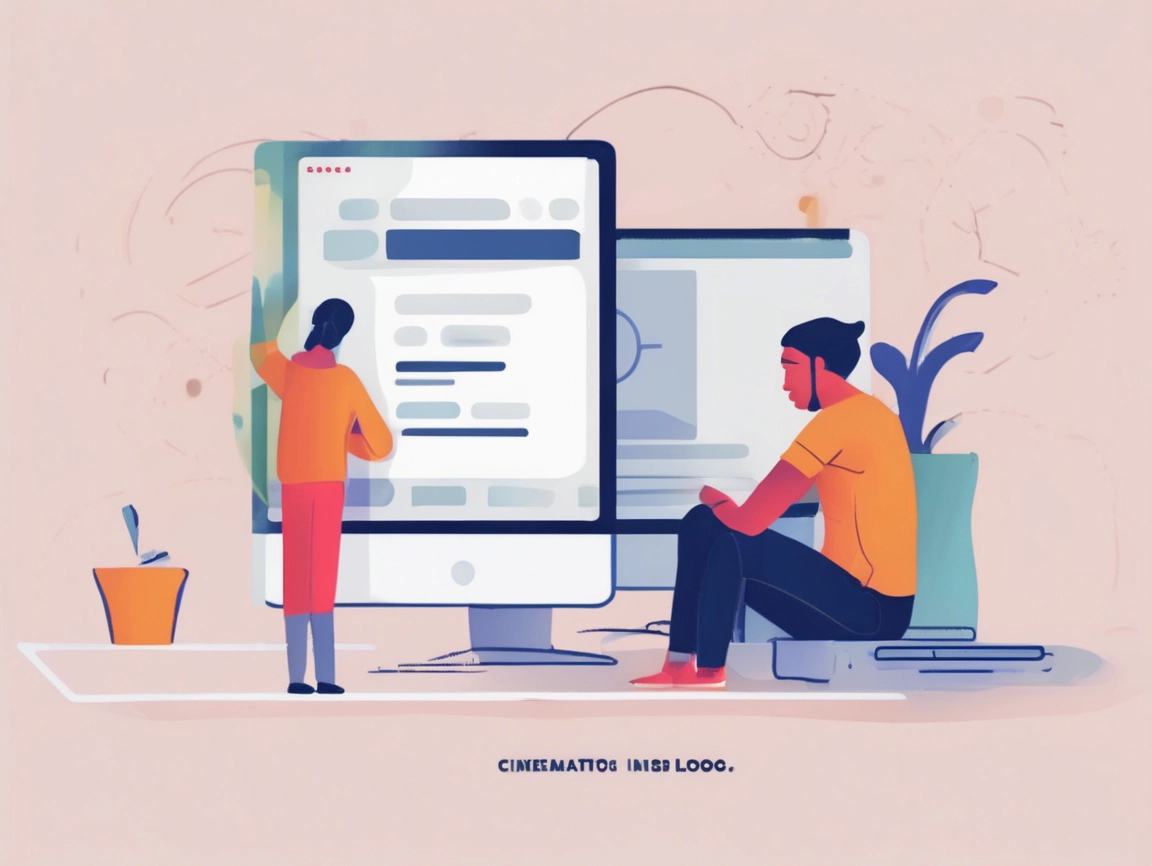
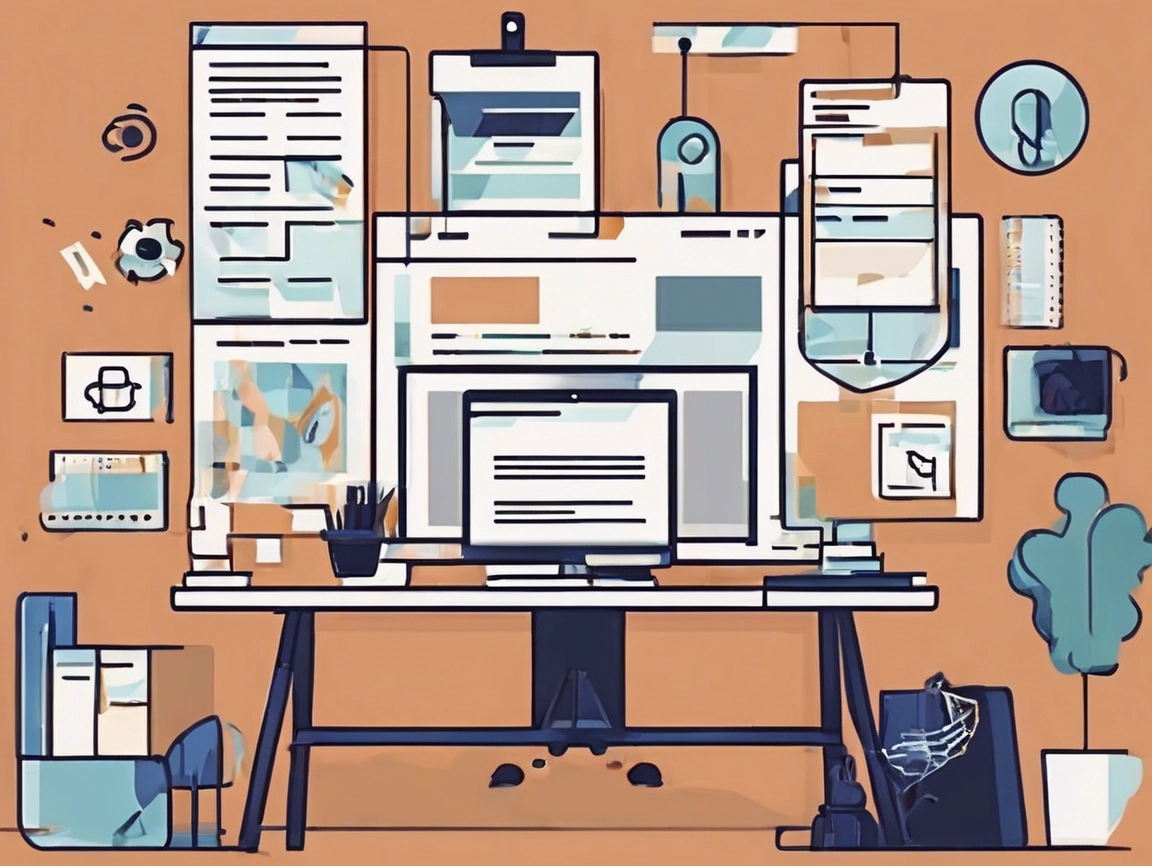
Leave a Reply