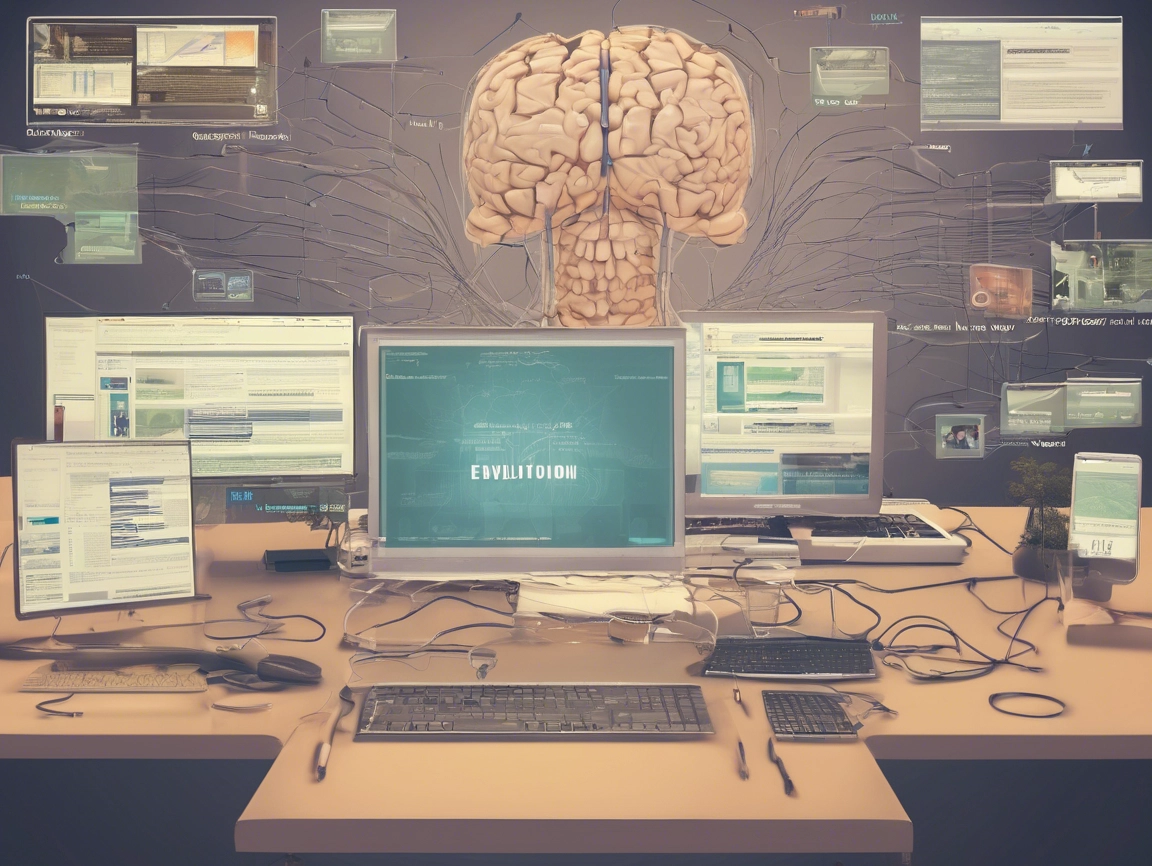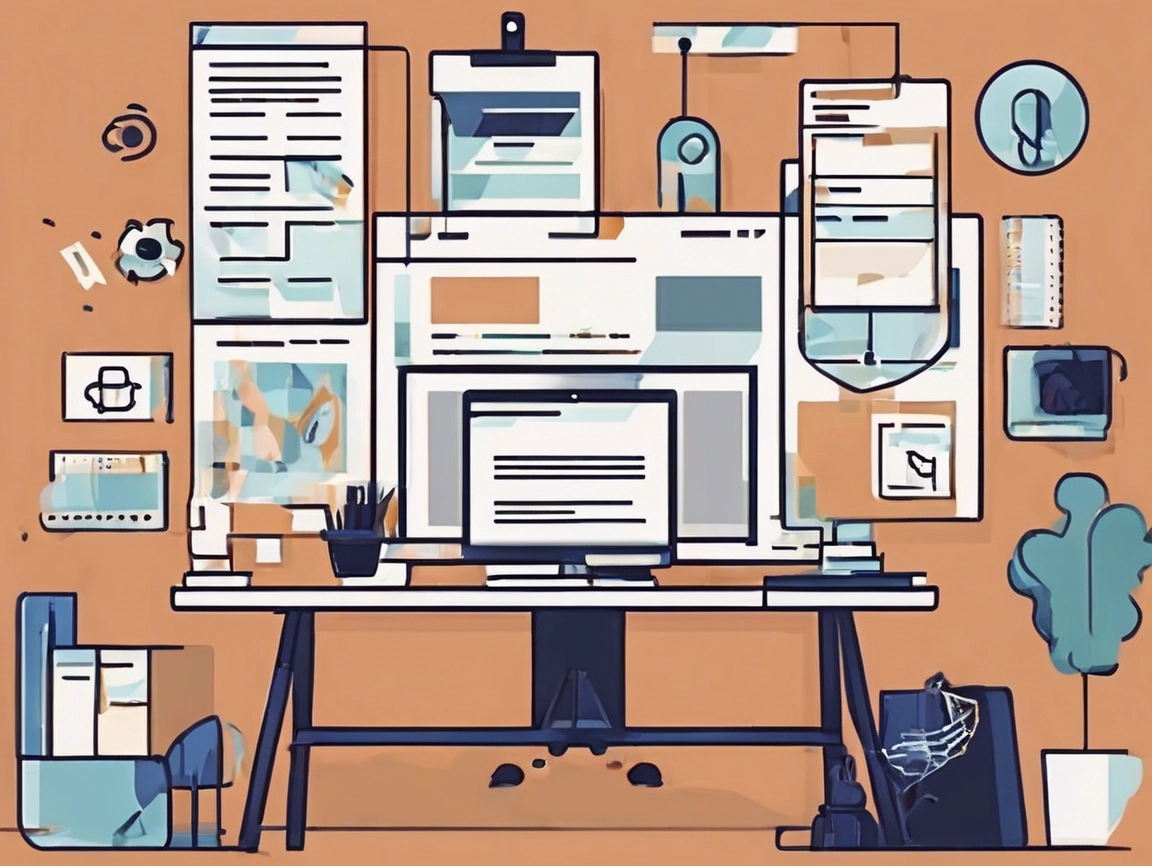Cap Puckhaber, Reno, Nevada
The URL or “SLUG” can affect SEO. If you’ve ever typed a web address into your browser, you’ve interacted with a URL. Understanding the URL anatomy for amazing web design and successful SEO results can be immensely beneficial. What exactly is a URL, and why is it structured the way it is? In this post, we’ll break down the anatomy of a URL, explain common terms like “www,” explore different domain types, and examine the history of the URL and how it has evolved over time.Knowing the URL anatomy for amazing web design and successful SEO results is crucial for optimizing your website.
What is a URL?
URL stands for Uniform Resource Locator. Understanding URL anatomy for amazing web design and successful SEO results is key. It’s the web address you type into your browser to access a specific resource on the internet. In simple terms, a URL tells your browser where to find a particular website or page, much like how a home address directs someone to a specific house.
A URL typically consists of several components, with each playing a specific role in guiding your browser to the right place. Here’s an example of a typical URL:
Let’s break this down:
1. Protocol: https://
The protocol defines how your browser communicates with the server hosting the website. The most common protocols are:
- HTTP (Hypertext Transfer Protocol): This is used for standard websites.
- HTTPS (Hypertext Transfer Protocol Secure): This is a secure version of HTTP, ensuring that data sent between your browser and the website is encrypted.
The “s” in HTTPS indicates security, meaning any information you enter (like credit card details) is protected.
2. Subdomain: www
The “www” stands for World Wide Web, a subdomain that was once a standard prefix for websites. It used to signify that the address was part of the web, but as the internet evolved, it became optional. You can access many modern websites without it, though people still commonly use it.
You might also see other subdomains like blog.example.com or shop.example.com. Subdomains allow website owners to organize their content more effectively by creating separate sections of the site.
3. Domain Name: example.com
The domain name is the core of a URL, essentially the unique name of the website. It’s the human-readable part of the address that tells you where you are on the web. In this case, example.com is the domain name, with “example” being the website’s name and “.com” being the top-level domain (TLD).
4. Top-Level Domain (TLD): .com, .org, .edu
Understanding URL anatomy for web design and SEO includes knowing that TLDs are the suffixes at the end of a domain name. They help categorize websites based on their purpose. Here are some common TLDs:
- .com: Originally short for “commercial,” this is the most widely used TLD, used by businesses and individuals.
- .org: Often used by non-profit organizations.
- .edu: Reserved for educational institutions, such as universities and schools.
- .gov: Reserved for government entities, such as U.S. government websites.
- .net: Originally intended for network-related businesses, but now used more broadly.
- .io: Popular among tech startups and software companies, it’s the country code for the British Indian Ocean Territory, but widely used globally.
These TLDs help signal the nature or origin of a website, though many new TLDs (like .store or .tech) are being created for specific industries.
5. Path: /page1
The path in a URL points to a specific page or resource on the website. For example, /page1 could direct you to a specific page on the site, like a product page or blog post.
The Evolution of URLs
The URL, as we know it today, didn’t always exist. In the early days of the internet, there were no standardized web addresses. Instead, computers used numeric IP addresses (like 192.168.0.1) to locate websites. Understanding URL anatomy for amazing web design and successful SEO results shows how difficult it was for humans to remember these numbers. In the 1980s, developers created a system that allowed websites to have human-readable names, which eventually became URLs.
In 1991, Tim Berners-Lee, the inventor of the World Wide Web, introduced the first URL. The format he proposed allowed for a consistent way to reference documents and resources across different computers. Over time, the URL evolved into the structure we recognize today, with various protocols, domain types, and paths.
As the internet grew, URLs became more sophisticated. We saw the introduction of new TLDs, subdomains, and even new URL structures to accommodate dynamic, data-driven websites.
Conclusion
URLs are an essential part of navigating the internet. Understanding the different components of a URL — such as the protocol, subdomain, domain name, TLD, and path — helps you gain a deeper understanding of how websites are structured and how the internet works. From its humble beginnings to the complex, dynamic web of today, the URL anatomy for amazing web design and successful SEO results has evolved to meet the growing needs of the digital world.
Want more website tips from a fellow small business owner? Follow me, Cap Puckhaber, at WebsiteJockey.com where I share no-fluff insights on building, launching, and securing your online presence like a pro.
More blogs