Technical, On-Site, Off-Site, and the Best SEO Tools to Use
By Cap Puckhaber – WebsiteJockey.com, Reno, Nevada
If you’re building your first website or launching a new blog, search engine optimization (SEO) might seem overwhelming. But don’t worry—mastering SEO doesn’t have to be complicated. Utilizing the best SEO tools can greatly help in this journey. Whether you’re working on a personal portfolio, a small business site, or a Shopify store, learning how to set up SEO optimization for your website is one of the smartest moves you can make.
At WebsiteJockey.com, I help beginners build smarter, faster, and more effective websites. In this guide, I’ll walk you through the essentials of technical SEO, on-site SEO, and off-site SEO. Plus, I’ll show you the best SEO search tools, plug-ins, and engine optimization software to get you results.
Why SEO Matters for Beginners
Search engine optimization is how your website gets found on Google, Bing, and other search engines. When someone types in keywords for website search optimization like “best coffee shop near me” or “affordable web designer,” SEO determines which sites show up first.
The better your SEO, the more traffic you get—without having to pay for ads. But to get there, you need to focus on three key areas: technical SEO, on-site SEO, and off-site SEO.
1. Start with a Technical SEO Audit Checklist
Technical SEO refers to the behind-the-scenes structure of your website. If search engines can’t crawl, index, or understand your site, even the best content won’t rank. Use this basic technical SEO audit checklist:
- Make sure your site is mobile-friendly (responsive design is key)
- Use HTTPS (install an SSL certificate)
- Improve site speed with image optimization and caching plug-ins
- Submit an XML sitemap to Google Search Console
- Use a robots.txt file to control what gets crawled
- Fix broken links and 404 errors
Free tools like Google Search Console, Screaming Frog SEO Spider, and GTmetrix help identify and fix these issues quickly.
2. Master On-Site SEO (a.k.a. On-Page SEO)
On-site search engine optimization is about optimizing the content and structure of each page on your site. Here are the basics you should implement:
- Keyword Optimization: Use keywords naturally in your page titles, headings (H1, H2), image alt text, and meta descriptions. For example, target terms like “search engine marketing SEO” or “best website search engine optimization.”
- URL Structure: Keep your URLs short, descriptive, and keyword-rich (e.g.,
websitejockey.com/beginner-seo-guide). - Internal Linking: Link to related posts and pages on your site to help users (and search engines) navigate better.
- High-Quality Content: Write clear, helpful, and original content. Google loves detailed blog posts, product pages, and guides that answer real questions.
- Schema Markup: Add structured data (schema.org) to help search engines understand your content—especially useful for reviews, products, and articles.
Tools like Yoast SEO or Rank Math (both WordPress plug-ins) make on-site SEO easy for beginners.
3. Don’t Forget About Off-Site SEO
Off-site SEO refers to what happens outside your website to improve your rankings. The most important off-site factor is backlinks—links from other websites pointing to yours. Google sees backlinks as votes of trust.
To build your off-site SEO:
- Reach out to relevant bloggers or websites to get featured or guest post.
- List your site on directories like Google Business, Yelp, or niche-specific platforms.
- Share your content on social media, forums, and Q&A sites like Quora or Reddit.
- Build partnerships or collaborations to earn backlinks naturally.
A strong off-site SEO strategy helps boost your domain authority, which increases your chances of ranking higher in search results.
4. Use the Best SEO Search Tools and Plug-ins
SEO isn’t just about strategy—it’s also about using the right tools. Here are some beginner-friendly engine optimization software and SEO search tools to help:
- Google Search Console: Monitor performance, submit sitemaps, and fix indexing issues.
- Yoast SEO / Rank Math: Plug-ins that guide you through on-site SEO setup, content optimization, and more.
- Ubersuggest: Discover keywords for website search optimization and check competitor traffic.
- SEMrush / Ahrefs: Advanced tools to track backlinks, audit technical SEO, and spy on competitors.
- Screaming Frog: Great for technical SEO audits.
- GTmetrix / PageSpeed Insights: Test and improve site loading speed.
- AnswerThePublic / AlsoAsked: Find questions people are asking related to your niche for content ideas.
With these tools, you can manage your SEO from end to end—from content to crawlability.
Final Thoughts from Cap Puckhaber
SEO doesn’t have to be intimidating. By learning how to set up SEO optimization for your website and focusing on technical, on-site, and off-site strategies, you’re building a strong foundation for long-term traffic and success.
At WebsiteJockey.com, I’m passionate about helping beginners build websites that are not only beautiful, but also built for growth. With the right tools, plug-ins, and SEO search strategies, your site can rank higher, get more traffic, and bring in more customers or readers.
Keep learning. Stay consistent. And remember: SEO is a marathon, not a sprint.
Ready to get started? Check out our beginner-friendly web design tutorials, free SEO checklists, and plug-in recommendations at WebsiteJockey.com.
Want more website tips from a fellow small business owner? Follow me, Cap Puckhaber, at WebsiteJockey.com where I share no-fluff insights on building, launching, and securing your online presence like a pro.
Simple Email Marketing Tips for Small Business
6 Keys to a Successful Website Design
Impact of Pogo Sticking, Bounce Rates, and Dwell Time
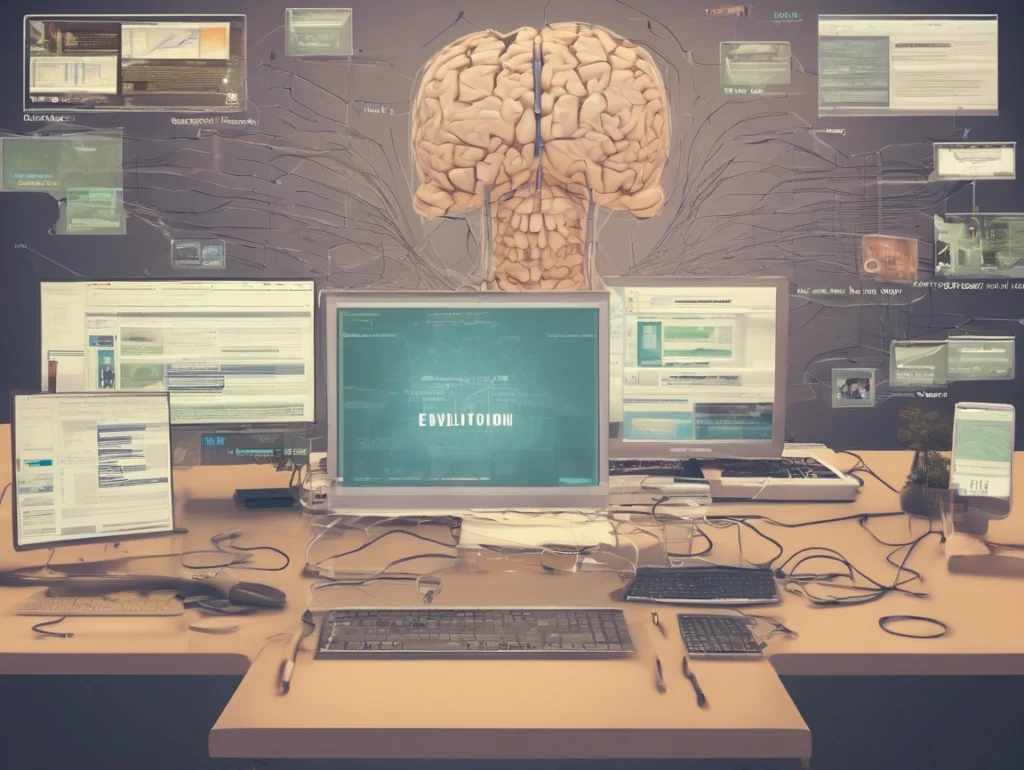
Discover Website Jockey
Website Jockey is your go-to beginner’s resource for learning all things related to websites, web design, SEO, eCommerce, and beyond.
Whether you’re just starting or aiming to enhance your skills, our blog provides easy-to-understand tips, practical tutorials, and expert insights to help you build, optimize, and grow your online presence effectively.
Cap Puckhaber hosts Website Jockey, your go-to resource for learning websites, web design, SEO, eCommerce, and more.
Our Blog
We’ve Got You Covered.
Ecommerce management covers all aspects of running an online store, including product listings, inventory, customer service, marketing strategies, and order fulfillment to ensure profitability.
SEO (Search Engine Optimization) enhances website visibility on search engines, driving organic traffic and improving user experience
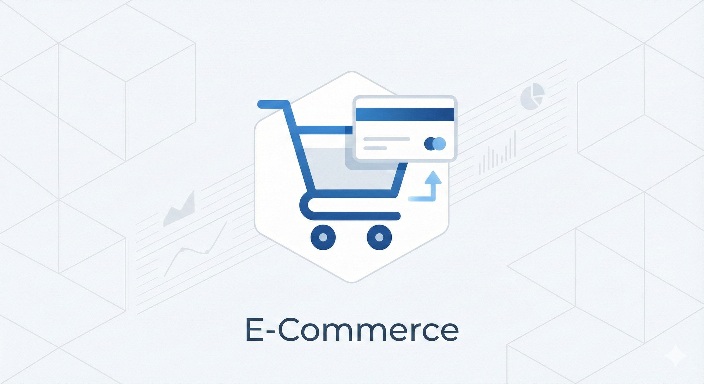


Development focuses on creating responsive, functional, and high-performance websites through coding and design.
Web Design prioritizes aesthetics and usability, using layout, color, typography, and interactive features to engage visitors.
Web management ensures ongoing website maintenance, including content updates, security, and performance optimization, for smooth operations and business growth.

Follow Cap Puckhaber
Connect with Cap Puckhaber on Facebook. See my latest adventures on Instagram. Read my thoughts on business, finance and more on X. Join the conversation with Cap Puckhaber on Threads.
Follow me on Mastodon for the latest updates. Browse my Pins on Pinterest. See my Marketing Articles on Medium. Check out Cap Puckhaber’s Company Page on LinkedIn

Cap Puckhaber
Backpacker, Marketer, Investor, Blogger, Husband, Dog-Dad, Golfer, Snowboarder
Cap Puckhaber is a marketing strategist, finance writer, and outdoor enthusiast from Reno, Nevada.
He writes across CapPuckhaber.com, TheHikingAdventures.com, SimpleFinanceBlog.com, and BlackDiamondMarketingSolutions.com.
Follow him for honest, real-world advice backed by 20+ years of experience.

Follow Cap Puckhaber Online
- Join the Team on Wellfound
- Connect with Cap Puckhaber on Facebook
- See Real-Time Thoughts on X
- Read In-Depth Articles on Medium
- Subscribe to Cap Puckhaber’s Substack Newsletter
- Follow Cap Puckhaber’s Company Page on LinkedIn
- View Our Agency Profile on DesignRush
- See Cap Puckhaber’s Agency on Agency Spotter
- Explore Technical Projects on GitHub
- See Cap Puckhaber’s Creative Portfolio on Behance
- Learn more about my company on Crunchbase
- Cap Puckhaber’s Quora Profile
- Join Cap Puckhaber’s Conversation on BlueSky
- Follow My Updates on Mastodon
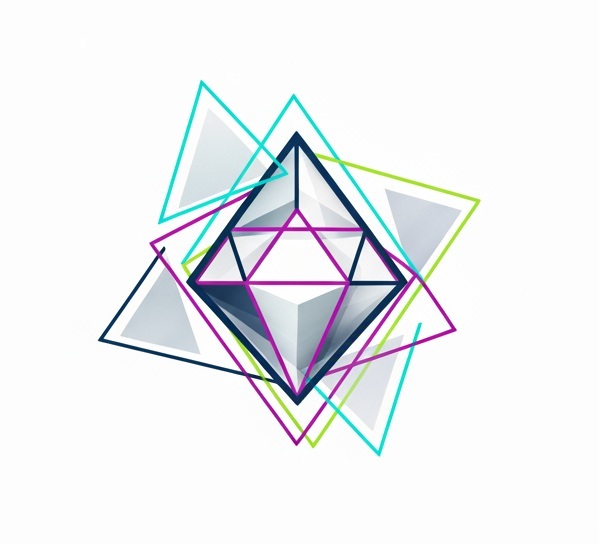

Leave a Reply